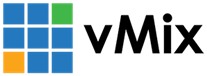« Back to Knowledge Base
How can I get a quote or invoice for vMix?
For any pricing of the vMix software, you can visit the Purchase Page on our website:
We have 5 different editions available for purchase and the pricing is listed in USD.
If you would like to view pricing in a different currency or make a purchase, then select the Buy Now with 2Checkout button:
Then select the Purchase vMix Software button.
After that, you can select your local currency from the top right drop down arrow. This is an estimate only and the charged amount will be determined by your bank's exchange rate at the time of purchasing.
If you prefer a written quote or invoice, select the edition and number you require and click Buy Now or Add to Cart. On the following page select "Wire Transfer" as the payment option and you will be sent a quote/invoice.
(Note: The payment method can be changed after receiving the invoice at any time)
Our payment provider 2Checkout accepts Credit Card, PayPal, Wire Transfer and other options based on your location.
Also make sure you have downloaded and installed vMix via our website:
Before making your purchase we encourage you to firstly try the Free 60 day trial.
Last Updated: Monday, July 26, 2021 9:05:32 AM