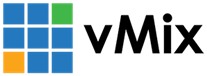« Back to Knowledge Base
Audio error when using vMix Desktop Capture
You may receive the following error when using vMix Desktop Capture on a laptop:
Exception from HRESULT: 0x88890008
This is due to the sound on the system not working correctly, usually plugging in headphones or activating the speakers
will solve the problem, but if not, the audio feature in vMix Desktop Capture can be disabled as follows:
will solve the problem, but if not, the audio feature in vMix Desktop Capture can be disabled as follows:
1. Click Settings
2. Set Audio Source to Silence
3. Click OK.
2. Set Audio Source to Silence
3. Click OK.
Last Updated: Thursday, August 27, 2020 12:12:50 PM