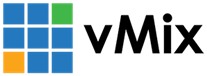« Back to Knowledge Base
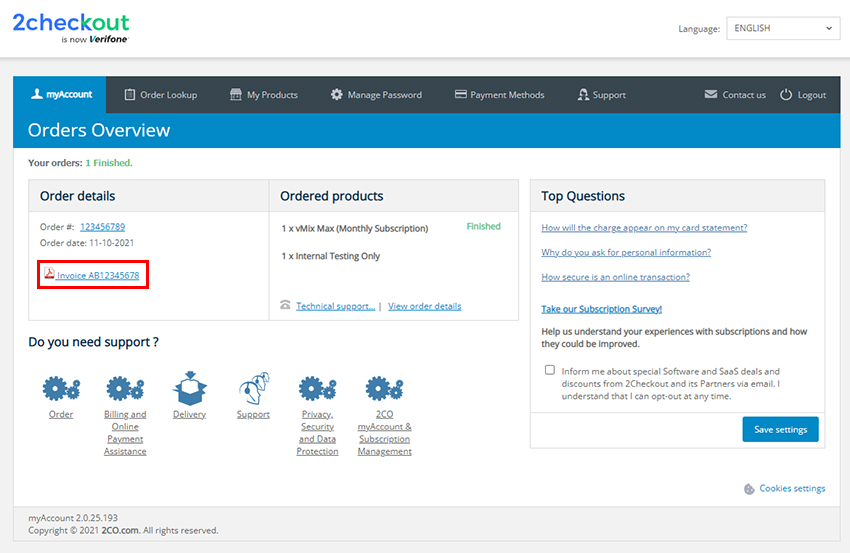
How to view or download your vMix invoice
All vMix software sales and subscriptions are handled by our payment provider - 2Checkout. In order to manage your orders including viewing and downloading invoices, please login to your 2Checkout account portal.
Step 1
Visit the following URL to login to your 2Checkout Account: https://secure.2co.com/myaccount/
You can login using either your email address or your order number (this will send a login link to your email)
Step 2
Once logged in, you will see a list of your orders under the Orders Overview section. All orders marked as Finished will have an invoice link under the Order Details section. Click this link to download a copy of your invoice.
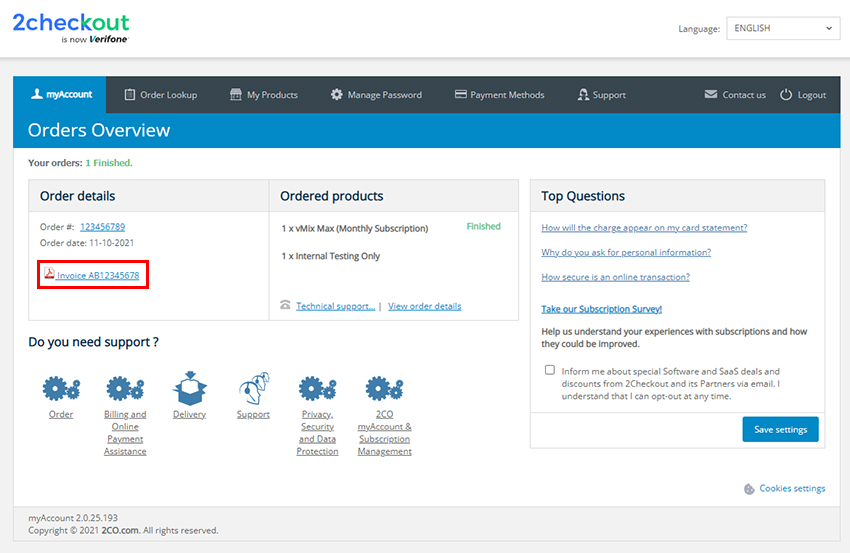
Last Updated: Tuesday, October 12, 2021 1:06:44 PM