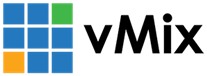« Back to Knowledge Base
Video Quality Settings for OMT
vMix fully supports Open Media Transport (OMT) which is an open-source network protocol for high performance, low latency video over a local area network (LAN). It has been designed to support multiple high-definition A/V feeds on a standard gigabit network without any specialised hardware.
For more information see the Open Media Transport website:
OMT supports three different video quality levels: Low, Medium and High. It also supports a separate Preview Mode discussed at the end of this article. The quality being sent or received will depend on what the sender has configured to send or the receiver has suggested to receive.
By default, OMT uses Medium quality, offering a balance of quality and bandwidth. If both sender and receiver are set to Default, all will receive Medium quality until any other quality is selected.
If the sender changes to any other quality setting, this takes priority and will be the quality level all receivers receive. In this scenario, receivers changing the quality setting on their end will have no effect.
If the sender is set to Default, then a receiver can suggest a desired quality setting. All receivers will then receive the exact same quality level that has been suggested by the receiver. However, if there are multiple receivers all choosing different quality levels, then only the highest quality level will take priority. All receivers will then receive this quality level even if they have suggested a lower quality level or are set to Default. The receiver is only ever able to suggest a different quality level if the sender is set to Default.
In situations where you may not want the receiver to change the quality or have that affect other receivers, we recommend that the sender set a specific quality level other than Default.
See the below table as an example of what quality settings you may expect based on the settings of the Sender or Receivers:
| Sender Nominates | Receiver 1 Suggests | Receiver 2 Suggests | Result for All |
|---|---|---|---|
| Default | Default | Default | Medium |
| Low | N/A | N/A | Low |
| Medium | N/A | N/A | Medium |
| High | N/A | N/A | High |
| Default | Low | Default | Low |
| Default | Medium | Low | Medium |
| Default | Low | High | High |
For an estimated guide of what bandwidth to expect based on quality level, resolution and frame rate combinations, please see the following section of the Open Media Transport GitHub page:
Preview Mode is a separate mode that can be toggled on to substantially reduce the video resolution to a thumbnail size. Consider using this mode when network bandwidth or system resources are limited and the OMT source is not actively needed in the production.
Last Updated: Monday, November 3, 2025 9:00:22 AM