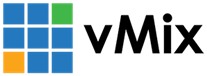« Back to Knowledge Base
Changing or Updating Registration Key
1. Open vMix settings
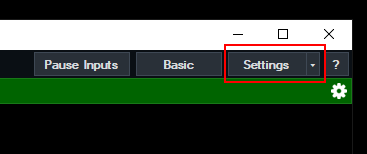
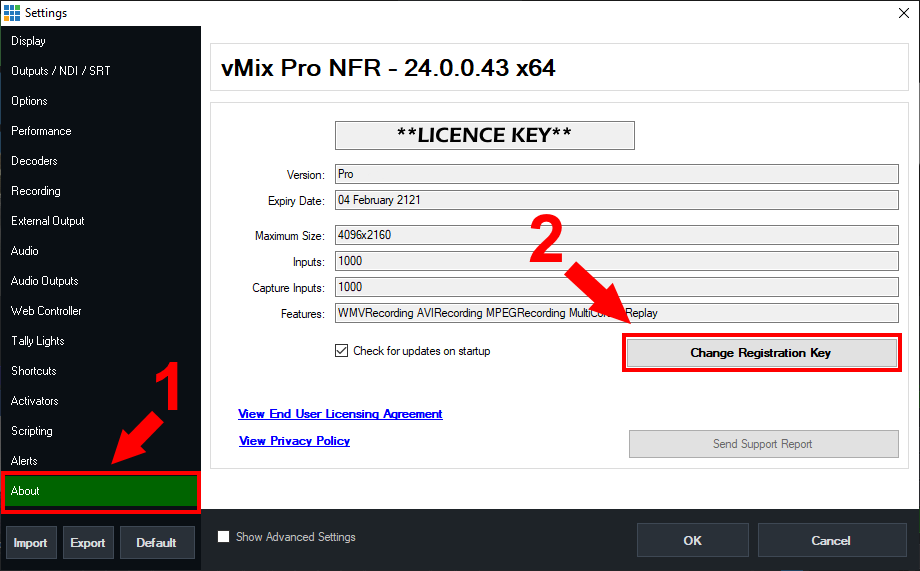
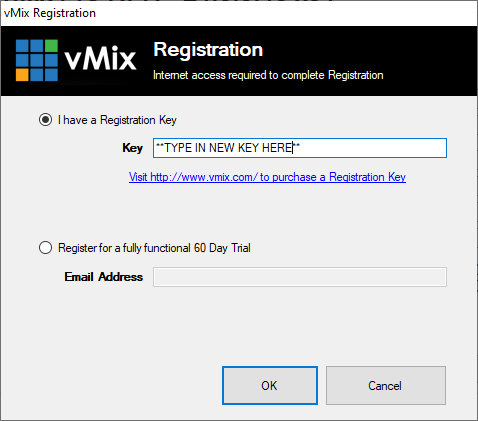
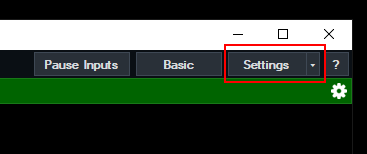
2. Click the About tab and then click Change Registration Key
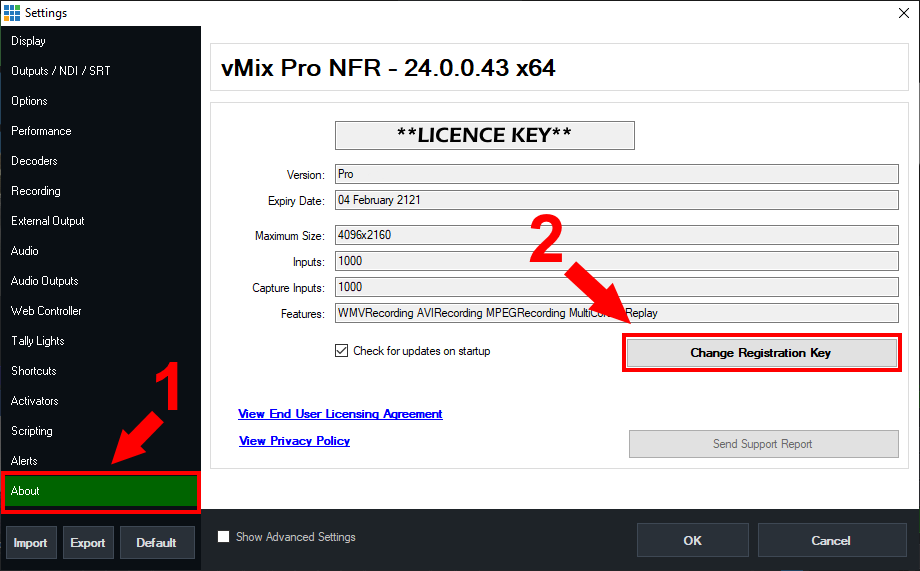
3. The Registration window will appear
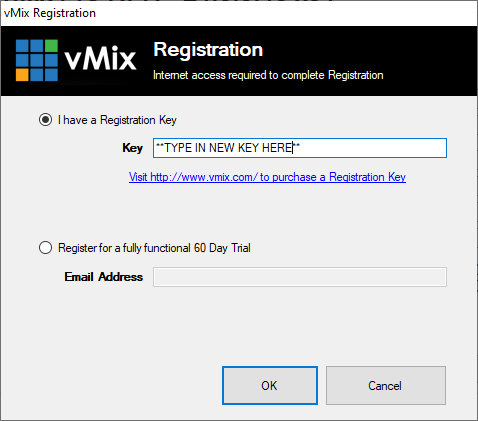
4. Type in the new key, then press the OK button.
5. Shut down and then restart vMix to gain the features of your newly-entered licence.
Last Updated: Friday, August 20, 2021 3:22:09 PM